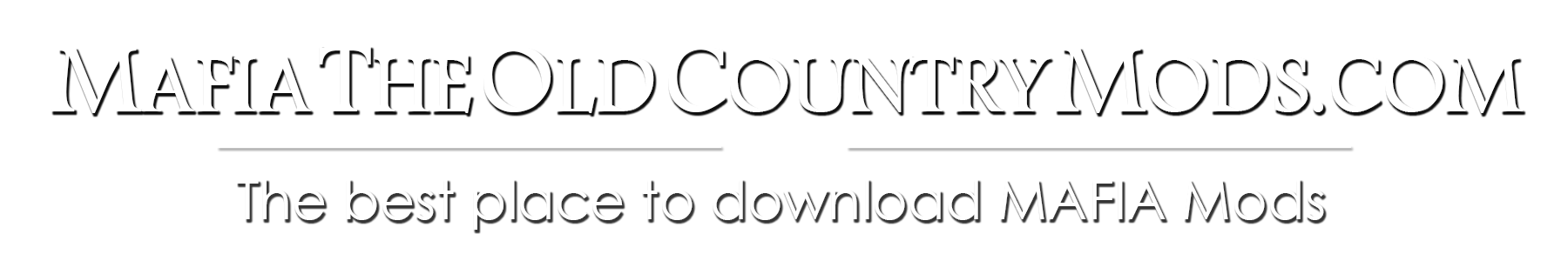Simple Realistic for MTOC v1.0
This custom shader will remove the yellow and greenish filter, make scene slightly brighter (stronger GI lighting) and also slightly darker (stronger shadows), better details and better volumetric light and fogs. etc. etc.
How to install:
– Install Reshade
– Download the latest Reshade installer from : https://reshade.me
– During installation select MafiaTheOldCountry.exe.
– Press “Skip” button to ignore the other standard shader pack installation. We don’t need it, we only need Reshade runtime file only (dxgi.dll)**
Install my mod:
– Extract all my files and its folder into this folder : \SteamLibrary\steamapps\common\Mafia The Old Country\MafiaTheOldCountry\Binaries\Win64\ (where the MafiaTheOldCountry.exe file is located)
– OVERWRITE your current Reshade.ini file with mine (press YES if Windows asking to overwrite it). This process is MANDATORY. My shader will NOT work properly without my custom config file (Reshade.ini) ***
– Run the game!
*** If you install it properly then when you press HOME button to show Reshade UI, you will see ONLY ONE shader MTOC.fx that loaded with my mod. It more efficient and faster than put so many standard shader files! Also easier to control with only 3 shader parameters slider.
** If your game sluggish or crashes with Reshade on, then you can try to rename this dxgi.dll as d3d12.dll
Command Keys
– Del (Delete) : Toggle Effects ON/OFF (default: ON)
– HOME : to Show up Reshade UI, so you can adjust Color Saturation, Light Intensity, and Dark Level to fit your monitor/your liking.