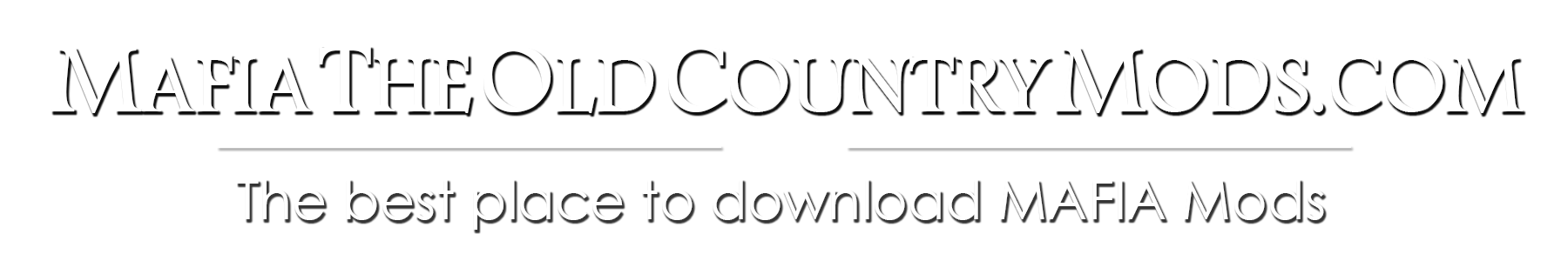No Interaction VFX v1.0
Disables the glow/shimmer visual effects on interactable objects. These effects exist to inform the player the given object can be interacted with, but can also break immersion.
This affects weapon / ammo pickups, collectibles, containers for hiding bodies, lock boxes, etc.
Does not impact any other UI elements indicating an object is interactable (icons, etc).
Fully compatible with my other Mafia mods, Faster Stealth Takedowns and Knife Duel Modifiers.
INSTALLATION
– download preferred version of mod from the files tab
– create a ~mods folder in your local game directory’s Paks folder
– – if using Steam, this path can be found by right-clicking the game and selecting “Manage” → “Browse local files”
– – i.e., “…/steamapps/common/Mafia The Old Country/MafiaTheOldCountry/Content/Paks/~mods”
– extract the .pak, .utoc and .ucas files to the ~mods folder
To uninstall, simply delete the installed files from the ~mods folder.